GM's Tip of the Week
I’ve talked a little about general game creation before, back here but I’m going to go into a little more detail in this post. All of this is in Portal Help, it’s in the Toaster Guides, but more coverage isn’t necessarily a bad thing.
So, I’m going to assume you’ve thought up a title and done all that stuff. That’s basics. You’ve figured out what rules you’re going to allow, thought about character creation and decided what restrictions you want to put in, and you’ve probably written all that stuff down so you won’t forget it.
Right now, creating a game on Rondak’s Portal is as simply as selecting ‘Start/Edit game’ in the Gaming section of the Citizen’s Menu, and filling in some text boxes.
But there are some things that frequently trip people up. The biggest is the restriction on banners that went in a couple of years ago. That restriction does two things; it reduces the physical size of the banner, and makes mandatory that the banner include the game’s title. I see a lot of people with banners way, /way/ bigger than we allow, and it’s really easy to avoid that mistake, if you have access to image manipulation software. Photoshop is most common, but the GIMP is a decent alternative. I use Corel’s suite myself, but that’s about as expensive as Photoshop.
The first restriction mostly reduces the load-time of the listings on All, Available or Lurkable games. It also removes the massive whole-page images that can cause problems for people browsing the Portal on phones or tablets.
The second is a common-sense rule, set in place because the banner completely replaces the text of the game title in the listings.
So, we offer this template, that is also available on the Portal Help page in Getting Started, for you guys to use as a base, or compare your banner against.
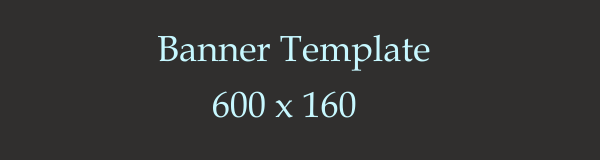
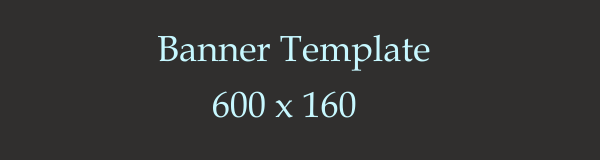
Example banner for Rondak’s Portal games
There’s one more thing – if you didn’t design the banner yourself, or found a picture somewhere that you modified, be sure you have permission to use that picture. Find the source, ask permission! It’s polite, and who knows, the next time the artist is taking commissions, they might be willing to let you know about it!
If you need to host images, Imgur is a good source, and some of you are savvy enough to be fine running your own wikidots or wiki pages. If someone would like to set one of those up for the Portal, talk to us about it; we’d be interested.
After that, it’s usually character creation information or formatting that causes delays.
Please. Do not use CSS to format your application. No application with CSS will be approved, ever. Just don’t do it.
Simple HTML for line-breaks, text colour and formatting are definitely allowed, but be very sure your tags are closed properly – see the W3 website for tips and tricks on basic HTML formatting.
Finally, the approval process can take up to a week, longer if things need to be edited. And don’t forget to use the section only visible to the CoT if you need to put a note in that you aren’t ready for us to start voting on it; any edits will reset votes to zero!
